How to clean up GPX files in Footpath
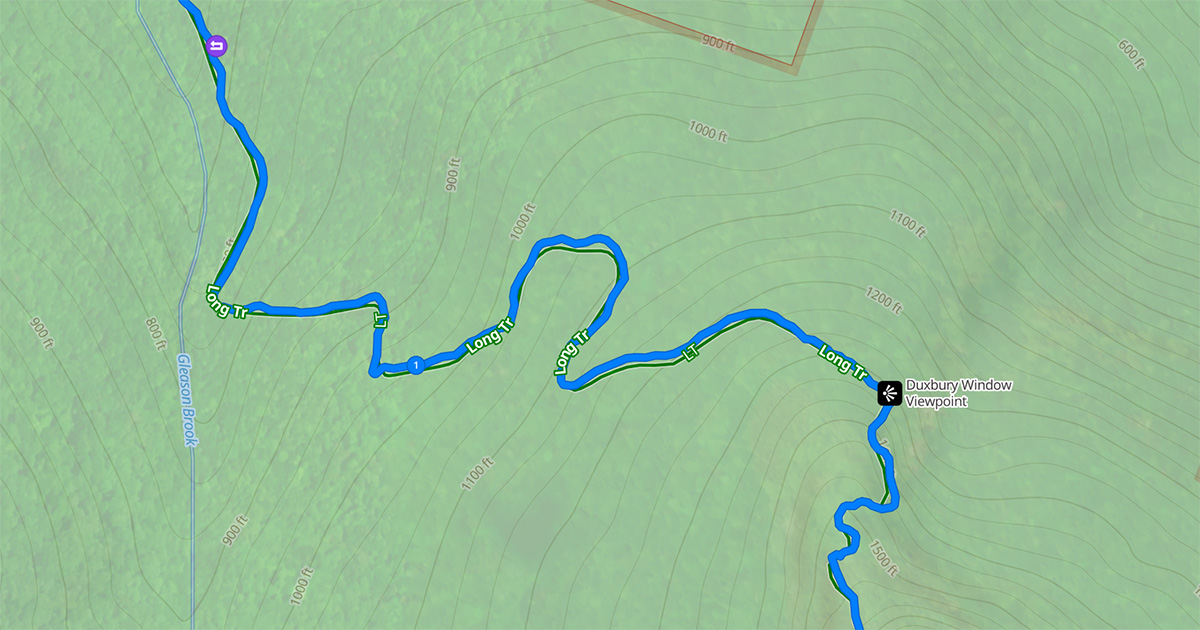
If you have ever uploaded or imported a GPX file only to find the line zig-zagging off the trail, floating through the woods, or cutting corners, you know how messy map lines can be. At first glance, the route might look fine, but when you zoom in, you may see it drifting off the actual road or trail and wandering through places you never intended to travel.
These small inaccuracies can be confusing while navigating and will throw off your distance and elevation stats. They also make your route harder for others to follow if you plan to share it. A clean, accurate route has big benefits. You can see turns and junctions, trust your stats, and make quick reroutes if conditions change. Plus, a polished route looks better when you share it with friends, your running group, or the Fastest Known Time website.
In Footpath, you can import any GPX file and use the snap to route feature to align it with the actual roads and trails on the map. Once your route is imported, you can easily fix problem areas without redrawing the entire thing, something many other route planning tools do not allow.
Here are two simple ways to clean up your route in Footpath:
1. Use the Eraser Tool
The eraser works best when the route is paralleling or heading in roughly the same direction as the correct path. Erase the section that is off course; the snap to route feature will automatically kick in, so it matches the intended path perfectly.
2. Finger Draw the Correction
Start from the point you want to adjust and use your finger to draw toward your intended path, reconnecting back to the route. Make sure to draw in the same direction the route is going, since drawing in reverse will add extra miles. The snap to route feature will align your hand-drawn section to the correct road or trail.
Taking a few minutes to tidy up your GPX file in Footpath can save hours of frustration later. It will help you navigate with confidence, keep your stats accurate, and ensure that anyone following your route stays on track.
Download Footpath, import a route, and make it tidy!