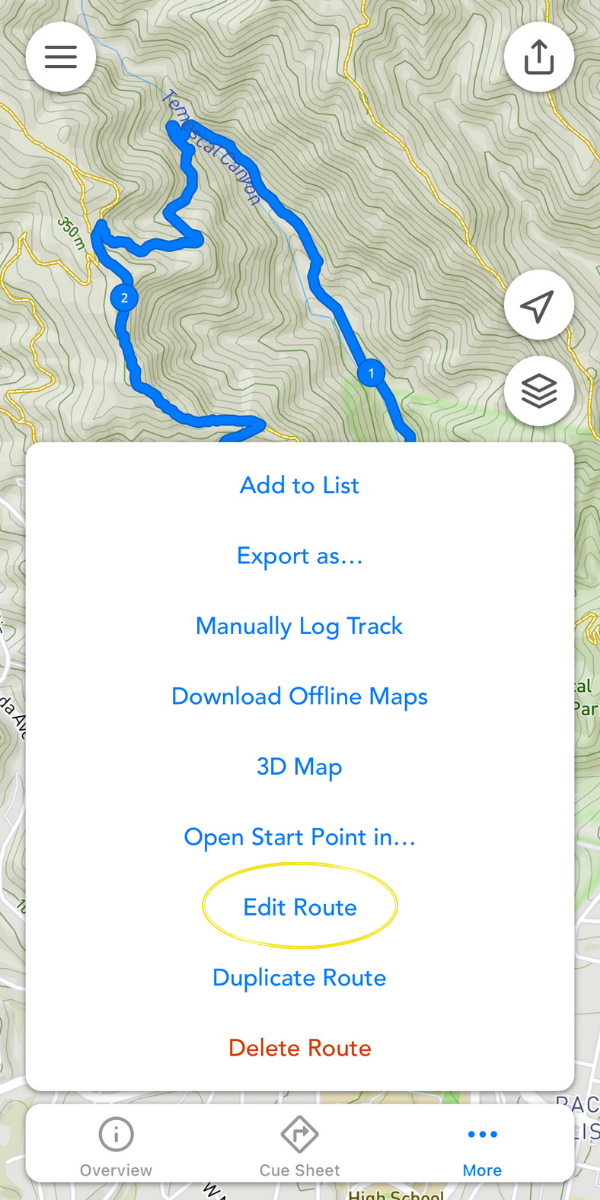Contents
- Footpath Basics
- Route Planning
- Organization
- Saving routes
- Creating custom lists
- Editing saved routes
- Merging, duplicating, and splitting saved routes
- Maps
- Navigation
- GPS workouts & trips
- Recording a GPS track
- Logging a workout manually
- Apple Health
- Understanding GPS accuracy
- Syncing workouts with other services
- Import & Export
- Sharing
- Account Management
Editing saved routes
How to edit a previously saved routeFind a mistake in your saved route, or want to create new variations of a base route? Editing a saved route is easy.
- Open the saved route.
- Open the “More” tab.
- Tap “Edit Route.”
- Your route will open up in the route editor. Make any edits needed.
- Tap the share button on the top right corner of the map.
- Tap “Save Route.” Your existing route will be overwritten.